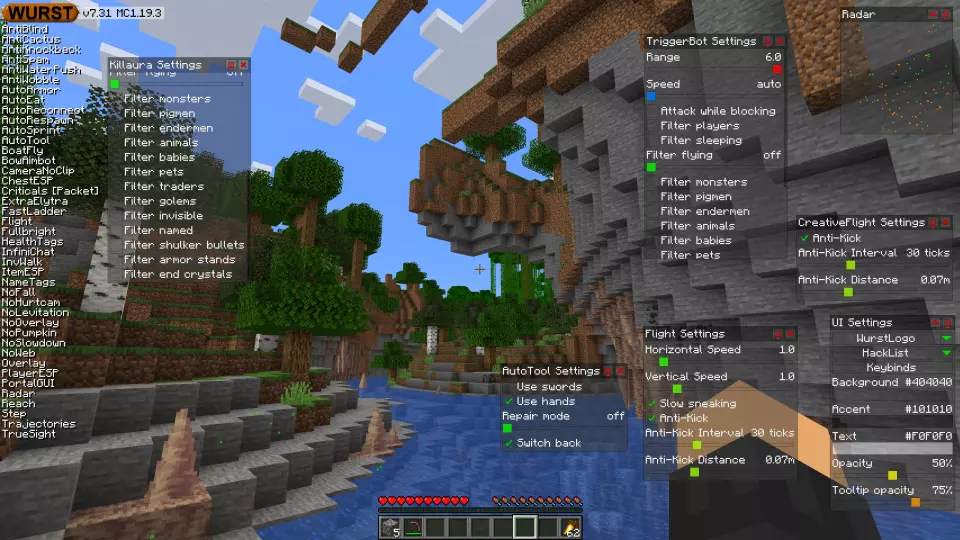This version of the Wurst Hacked Client is available for Minecraft 1.19.3 and 1.16.5, as well as snapshots 1.19.4-pre2, 1.19.4-pre1, 23w07a, 23w06a, 23w05a, 23w04a and 23w03a.
Changelog
-
This update makes all of the new features from Wurst 7.28 to Wurst 7.30 accessible to Minecraft 1.16.5 players.
-
Added a shortcut to open the Keybind Manager from within Navigator or ClickGUI. Useful for new users who often have trouble finding the Keybind Manager.
-
Added a “Filter shulker bullets” checkbox to Killaura and other combat hacks. When unchecked, these hacks can now attack shulker bullets and destroy them. (#723 - Thanks to bendy1234!)
-
Added an “Anti-Kick Distance” setting to Flight and CreativeFlight. Determines how far the Anti-Kick should make you fall.
-
AirPlace and AutoFish now disable each other (because it’s impossible to catch fish while AirPlace is enabled).
-
AutoTool’s “Repair mode” setting is now a slider, so you can adjust the exact threshold where it will stop using tools.
-
In AltManager, you can now double-click on an alt to login.
-
Fixed AutoTool initially switching to the wrong slot when you are using repair mode and holding a tool that is too damaged.
-
Fixed AltManager failing to login to Microsoft accounts.
-
Fixed FightBot and Protect still attacking players if they’re in your friends list.
-
Fixed TriggerBot trying to attack while you are blocking, eating food, etc.
-
Added an “Attack while blocking” checkbox to TriggerBot that lets you disable the above fix, in case you want to attack while blocking. (#749 - Thanks to EncryptionEnjoyer!)
-
Fixed Freecam getting slowed down or pushed around sometimes.
-
Fixed Flight’s “Slow sneaking” setting not actually turning off when the checkbox is unchecked.
-
Slightly improved performance of Search, CaveFinder and BaseFinder.
-
Updated links in the Wurst Options, ModMenu, etc.
-
Updated lots of translations. (Thanks to… *inhales* sculk_man, fengyec2, xvirum, shikukuya, expected-ingot, sunodoro, ikafly144, zanxey, alexanderpwnz, bzucak12, zischwarzi, kuailexiaobao, nosashuumai, dfbddfbd, clexus, den27, drajbonel, buiawpkgew1, 7087, temastar6565, takepan, BifidoKephir, kevidryon2, and setam7!)
-
Added suspicious sand to X-Ray’s default list of blocks. ඞ (Minecraft 23w07a and later versions only)
Included Features
Default Keybinds (14)
These are the default keybinds when you first install Wurst. All of them are fully customizable!
- B → FastPlace & FastBreak
- C → Fullbright
- G → Flight
- ; → SpeedNuker
- H → /home
- J → Jesus
- K → MultiAura
- N → Nuker
- R → Killaura
- Right CTRL → ClickGUI
- Right SHIFT → Navigator
- U → Freecam
- X → X-Ray
- Y → Sneak
GUIs (3)
Wurst has more than just one GUI. You can choose whichever one you like best.
ClickGUI
ClickGUI opens with the Right CTRL key. When opened, it displays a window for each category, which then contains a list of every feature in that category.


Navigator
Navigator opens with the Right Shift key. When opened, it displays a searchable list of every feature in Wurst.


TabGUI
TabGUI does not have a default keybind. You can enable it by opening the Navigator GUI and searching for "TabGUI" (don't worry, you only need to do this once).
Once enabled, you can use TabGUI with the Arrow Keys to change the selection and Enter to toggle the selected feature.


Supported Languages (13)
Translations are unfinished and thus disabled by default. Go to Wurst Options → Translations to enable them.
- Chinese (Simplified/Mainland)
- Chinese (Traditional/Taiwan)
- Chinese (Cantonese/Hong Kong)
- Czech
- English (US)
- French
- German
- Italian
- Japanese
- Polish
- Romanian
- Russian
- Ukrainian