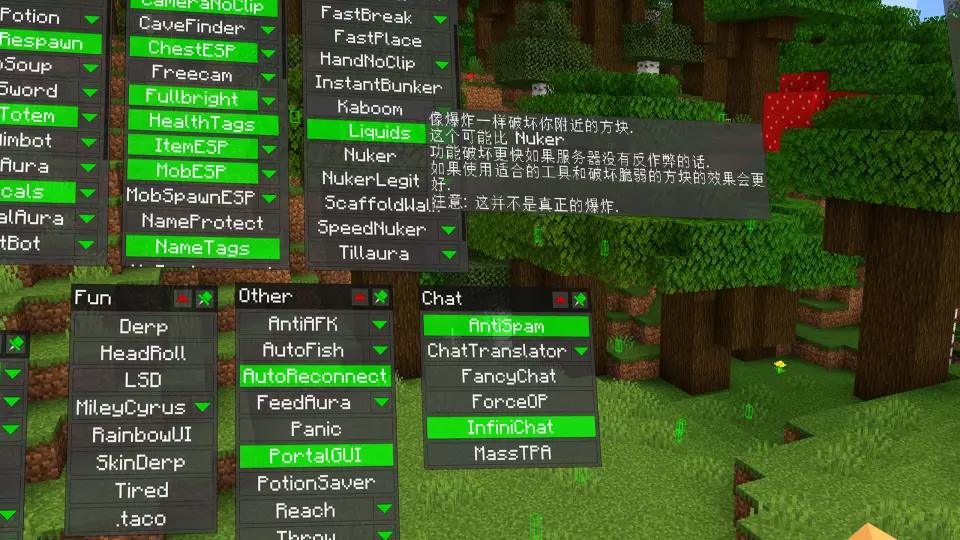This version of the Wurst Hacked Client is available for Minecraft 1.18.1, 1.18 and 1.17.1, as well as 14 different snapshots ranging from 1.18.1-rc2 to 21w43a.
Note: Minecraft 1.18-pre2 and later versions require Java 17.
Note 2: The 1.18-pre4 version also works with 1.18-pre3. The 1.18-rc3 version also works with 1.18-rc2. The 1.18.1-rc1 version also works with 1.18.1-pre1. The 1.18.1-rc2 version also works with 1.18.1-rc3.
Changelog
-
Added experimental translation support. This feature is currently disabled by default. You can enable it in the Wurst Options. Only hack descriptions can currently be translated.
-
Added Chinese (Mainland China) translations of all 137 hack descriptions. (Thanks to SistineFibelKen!)
-
Added Chinese (Taiwan) translations of 21 hack descriptions. (Thanks to SiongSng!)
-
Added Russian translations of all 137 hack descriptions. (Thanks to faseri!)
-
Added German translations of 37 hack descriptions.
-
Added some language-specific Easter Eggs.
-
Feature descriptions are now line-wrapped automatically. This means they will no longer look too wide in tooltips or too narrow in Navigator. Not having to place line-break characters manually also makes it easier to write translations for Wurst.
-
Fixed PlayerESP lines not rendering in the correct color.
-
Fixed MobSpawnESP sometimes crashing the game. (Thanks to thyraxx!)
-
Fixed AntiSpam breaking formatted chat messages. (Thanks to Mersid!)
-
Fixed AutoFarm not replanting cocoa beans if they were planted on stripped jungle logs.
Included Features
Default Keybinds (14)
These are the default keybinds when you first install Wurst. All of them are fully customizable!
- B → FastPlace & FastBreak
- C → Fullbright
- G → Flight
- ; → SpeedNuker
- H → /home
- J → Jesus
- K → MultiAura
- N → Nuker
- R → Killaura
- Right CTRL → ClickGUI
- Right SHIFT → Navigator
- U → Freecam
- X → X-Ray
- Y → Sneak
GUIs (3)
Wurst has more than just one GUI. You can choose whichever one you like best.
ClickGUI
ClickGUI opens with the Right CTRL key. When opened, it displays a window for each category, which then contains a list of every feature in that category.


Navigator
Navigator opens with the Right Shift key. When opened, it displays a searchable list of every feature in Wurst.


TabGUI
TabGUI does not have a default keybind. You can enable it by opening the Navigator GUI and searching for "TabGUI" (don't worry, you only need to do this once).
Once enabled, you can use TabGUI with the Arrow Keys to change the selection and Enter to toggle the selected feature.


Supported Languages (5)
Translations are unfinished and thus disabled by default. Go to Wurst Options → Translations to enable them.
- Chinese (Simplified/Mainland)
- Chinese (Traditional/Taiwan)
- English (US)
- German
- Russian