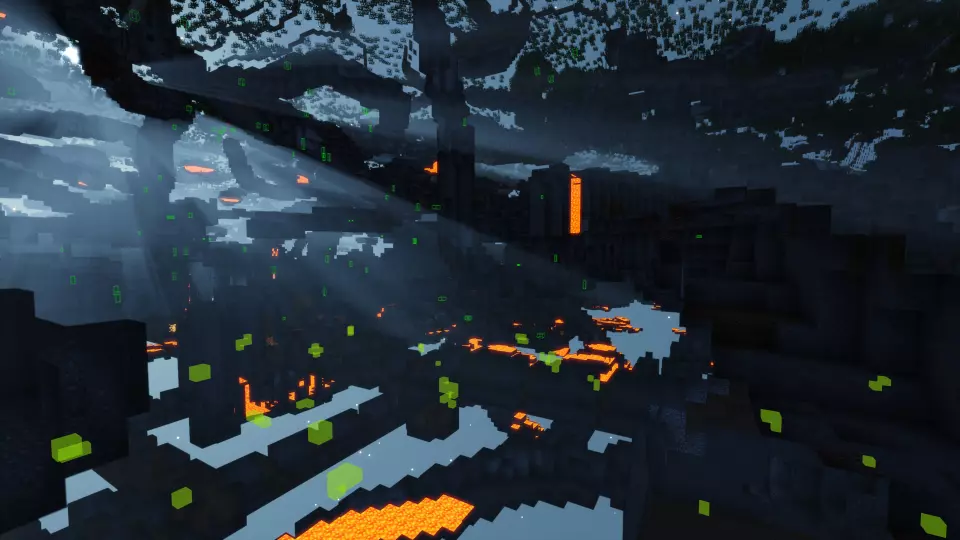Changelog
-
Added a “Block” setting to Search that determines the type of block to search for.
-
Removed
.search, as Search’s “Block” setting makes it obsolete. -
Search will now target
minecraft:diamond_oreby default. -
Search will now scan whole chunks instead of individual blocks.
-
Added an “Area” setting to Search that determines the area around the player in which it will search. (default: 11x11 chunks)
-
Search can now search an area of up to 33x33 chunks!
That’s an area of 528 x 528 x 256 blocks, or a volume of over 71,000,000 blocks, or a range of ~264 blocks.
Previous versions were limited to a range of 50 blocks, or an area of 101 x 101 x 101 blocks, or a volume of ~1,000,000 blocks.
-
Added a “Limit” setting to Search that determines the maximum number of blocks to display. (default: 10,000 blocks)
Previously the limit was locked to 1,000 blocks. Now you can set to up to 1,000,000 blocks if your PC can handle it.
-
Greatly improved the performance of Search to allow for the increased range and block limit.
-
Added color support to
.modify. Use $ for colors, use $$ for $.Example:
.modify add {display:{Name:'{"text":"$cRed Name"}'}}(changes the item’s name to Red Name) -
Fixed a typo in the description of
.features.
Update: Wurst 6.27.1
- Fixed PlayerESP’s filter for invisible players being controlled by “Filter sleeping” instead of “Filter invisible”.